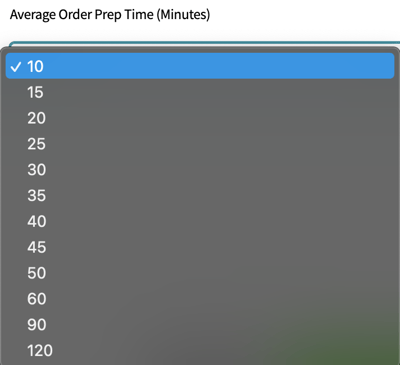How To Adjust Average Prep-Time
From your point of sale system
- Open the Hazlnut app on your PoS device
- Click on the three lines on the top left corner ≡
- Tap on "Location Settings"
- Update your "Avg Prep Time?"
- Remember to save your changes!
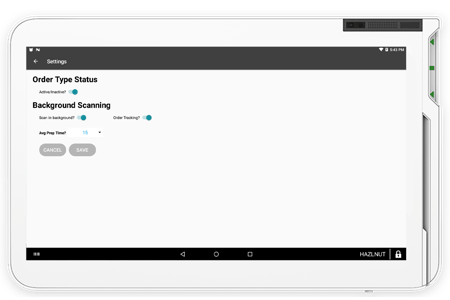
From the Hazlnut dashboard
- Log into the Hazlnut dashboard
- Click on your location's "Short Name"
- On the right side of the screen there is a
- Update your "Average Order Prep Time (Minutes)"
- Remember to save your changes!