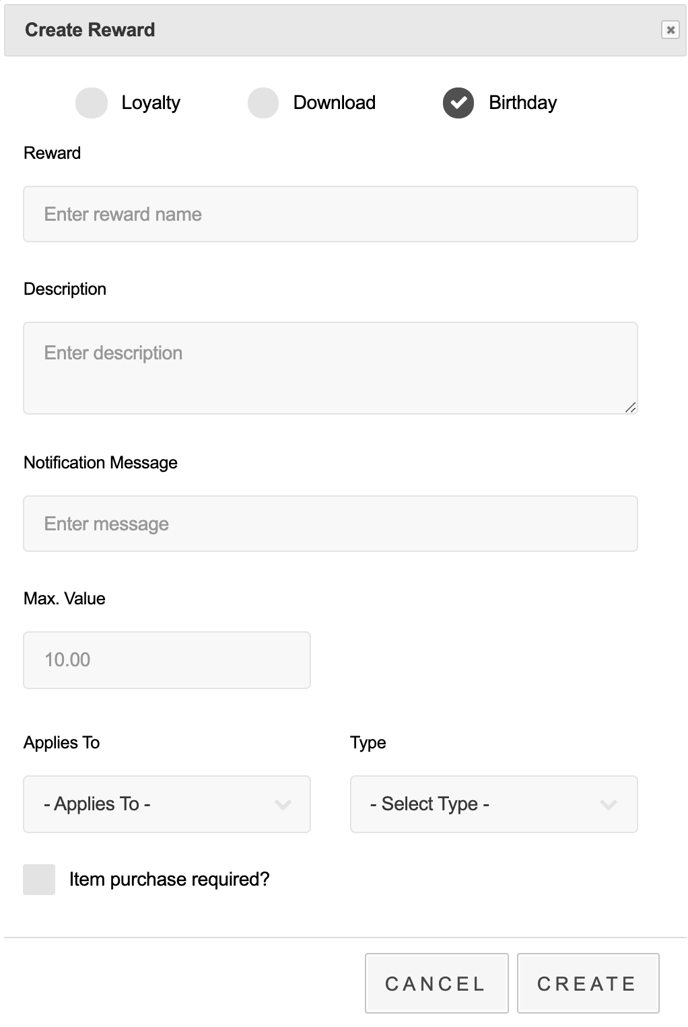Birthday Offer
Every day, at 11 AM Eastern we send out the birthday notification & reward to your guests who have registered their birth date on the app. They can only receive the birthday reward once per 365 days. The birthday reward will automatically expire 1 week after their birthday at 11:59 PM on the 7th day.
If their date of birth on the account is wrong, they can contact us via the app to fix the date.
How to create the birthday reward:
- Log into the Hazlnut dashboard and click on 'Loyalty'
- Click to 'Create a Reward'
- Make sure Birthday is selected ✓
- Enter a Reward name: "Happy Birthday!"
- Enter a Description that describes what this reward can be used for...
- Enter a Notification Message to appear on the homescreen and notification center of their phone. If the user has notifications disabled, don't worry! It will still appear in their app inbox.
- Enter the Max. Value and Type for this reward:
- For $5 off, enter 5.00 and select the "Dollar" type
- For 10% off, enter 10.00 and select the "Percent" type
- Select what this reward Applies To:
- For the whole order, select "Order"
- If it applies to only one item, select "Item"
- Now you can select the items it works for. This can be any item within a category, or a chosen few items.
- Optional: Item purchase required? - Chose the required item if customers can only get the reward if they buy something else. For example, "Free french fries with the purchase of an Entree"
- Optional: Min. Order Amount - Add an amount if customers must spend a certain amount before they can qualify for the reward. For example, "10% off your order of $20 or more."