Changing Your Credit Card
How to change your credit card for Hazlnut billing.
First, after logging into the Hazlnut Dashboard. Open the right side menu with the three rows in the upper right. Then, select "Account Management":
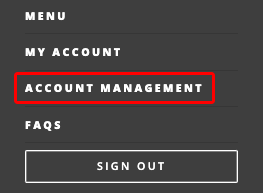
Then, select the card you would like to change:
.png?width=688&height=226&name=cc%201%20(1).png)
Then follow the instructions to change your card.
We hope this helps!
