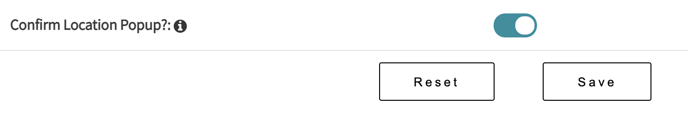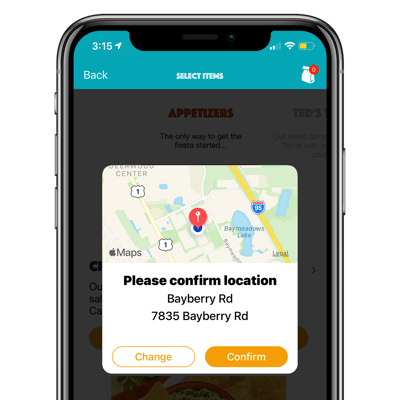Confirm Location
A pop-up will appear on the app & online ordering before the guest can add an item to their cart. This pop-up will only appear once at the beginning of their ordering experience, and will not appear again even after they've confirmed to change the location.
This is recommended for businesses who have multiple locations.
- Log into the Hazlnut Dashboard
- Click on 'Settings'
- Click on 'Advanced'
- Click on 'User Communications'
- Here you can turn on the Confirm Location Popup? toggle
-
Remember to save your changes!