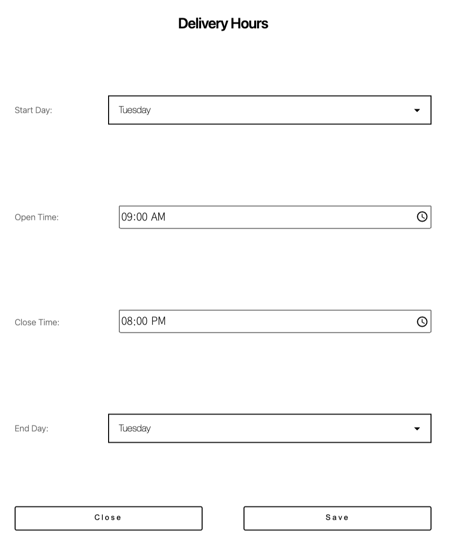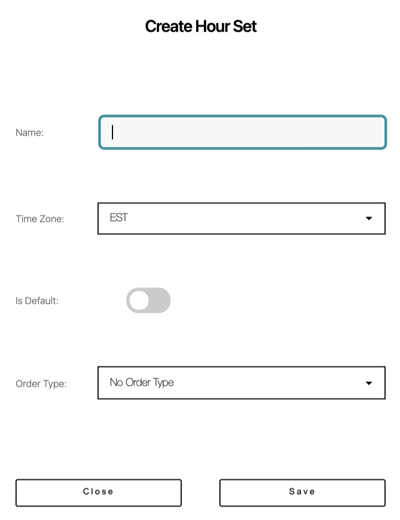Delivery Hours
Think of this as your active driving hours...
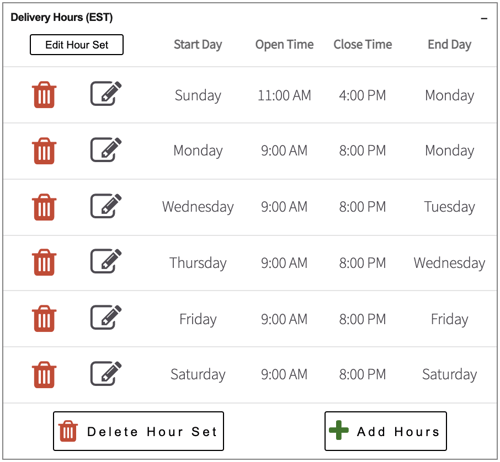
Be sure you set it to the right time zone, and that the 'End Day' is after your 'Start Day'.
For example: If you make late deliveries on Saturdays for the bar hopping crowd, you can now set your store as available from 10 PM Saturday night to 3 AM Sunday.
How can I create a new set of hours?
- As soon as you log into the Hazlnut dashboard, click on the 'Menu' on the top right corner of the screen
- Click 'Create New Hour Set'
- You can Name this set of hours for your own back-end use. This means you can have different hours for pickup, curbside, delivery, etc.
- What is your time zone? Verify that this is set to your time zone
- Is this the Default hours? Delivery hours should not be set as the default
- Order Type: Select any/all Delivery order types
- Remember to Save your changes
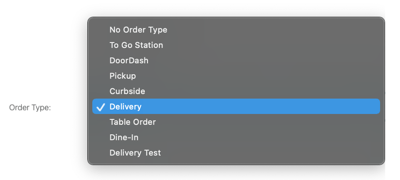
Now, you need to setup the days you offer delivery + the hours for those days...
- What days are you Open? Click to Add Hours
- Set the Start Day for your first day of the week you are open
- What's the earliest time a customers can place a delivery order on that day? Set this as your 'Open' time
-
- Keep in mind, the prep-time & driving time will be added to this so if you're set to begin accepting orders at 9:00 AM, with a 15 minute prep-time and 15 minute delivery time, the first available drop-off will be 9:30 AM.
- If you want the first available delivery to be at 9:00 AM, you should set the Open time to 8:30 AM.
-
- End Day will always be the same as your Start Day - unless you are open past midnight, in which case you should set end day to the following weekday
- What's the latest time the kitchen can accept a delivery order on that day? Set this as your 'Close' time (Have your prep-time in mind when you set your closing time)
-
- Keep in mind, the prep-time & driving time will be added to this so if you're set to stop accepting orders at 5:00 PM, with a 15 minute prep-time and 15 minute delivery time, the last available drop-off will be 5:30 PM.
- If you want the last available delivery to be at 5:00 PM, you should set the Close time to 4:30 PM.
-
- Click on 'Update Hours' and you're all set!