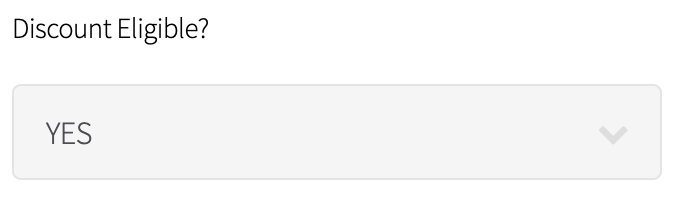Discount Eligible?
Turn this setting OFF if your guests shouldn't be able to apply discounts/rewards/promo-codes to certain items on your menu. For example, some restaurants disable catering items & limited edition merchandise from discount eligibility.
- Log into the Hazlnut dashboard & go to the 'Menu' section
- Click on the 'Items' tab
- Click 'Modify' next to the item you wish to edit
- Change the "Discount Eligible?" setting to NO if guests cannot apply discounts to these items.
- Change the "Discount Eligible?" setting to YES if guests can apply discounts to these items.
- Remember to save your changes!