Disputing a doordash order
How to dispute a doordash order that is not delivered, delivered late, poor service, etc.
1. Log into your dashboard and go to Order Data under the menu in the righthand corner.
2. Find the order in question (you can filter by order number, customer name, email, and/or order type).
3. On the line for the order, under order type, there will be a little icon next to Delivery. Click on the icon.
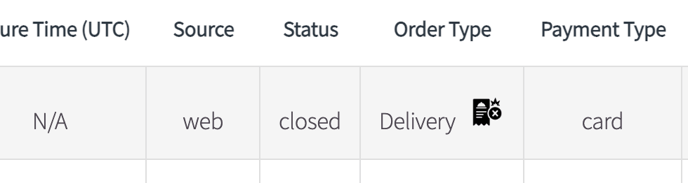
4. Select the reason from the dispute from the dropdown and click Submit.

5. Once you submit, DoorDash will be notified about your dispute and will review your request. They will notify Hazlnut whether they will issue a refund.
6. If a refund is approved, Hazlnut will pass the refund through to the Restaurant.
