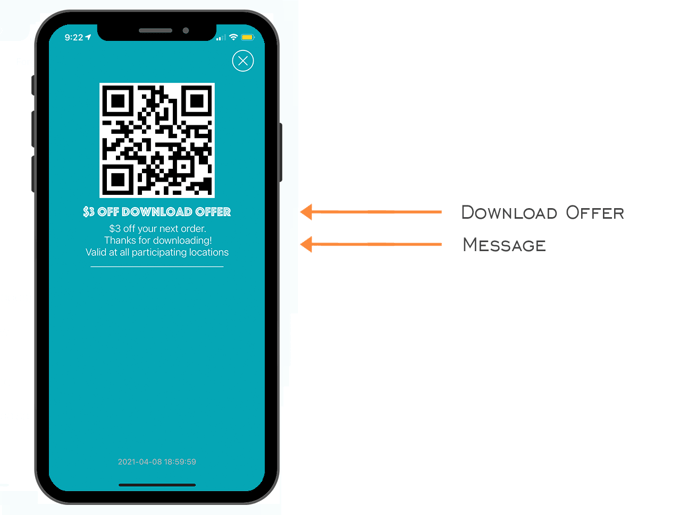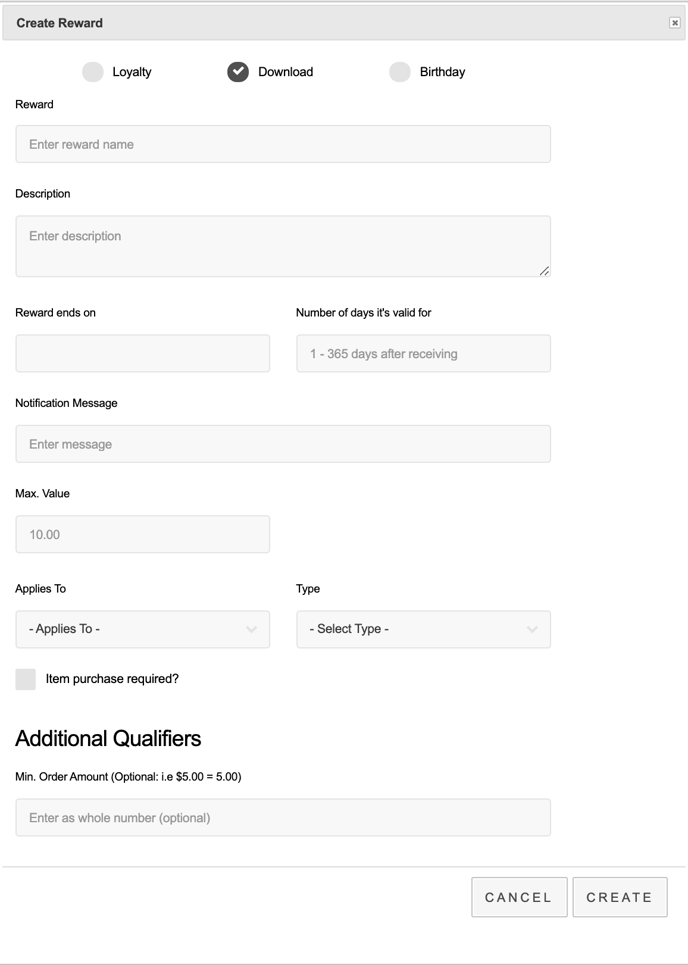Download Offer
Step-by-step help on creating a download offer for your app!
The download offer will appear on the app for customers who download the app for the first time and create an account. If they have notifications turned on, they will receive a lock-screen notification within 3-5 minutes after registering & the reward will be sitting in their app waiting to be applied to a purchase!
To protect your business, we only send the download offer reward to customers who download the app for the first time, on a new device, and register themselves using a new username/email.
Only one download offer can be active, a new one can be created once the old one ends or if it's deleted
How to create the Download Offer:
- Log-in on the Hazlnut dashboard
- Go to the ‘Loyalty’ tab
- Click on the ‘Rewards’ tab
- Click ‘Create Reward’
- Be sure to select 'Download' ✓
- Give the offer a name & description
- Reward ends on.. Enter the date you want to stop offering this to new downloads (most run it for 3 months or longer)
- Number of days it's valid for... How long does the customer have to use their new download offer? (most set it to expire after 14 days)
- Choose the notification message you want to send to the customer
- Max. Value will indicate how much will be discounted ($10 off or 10% off should be entered as 10.00)
- Applies to: (Here, you can decide if the offer applies to the entire order, or just to certain items in the order.)
- To only apply discount to certain items:
- You can decide to what this reward applies by category or by item name
- Entire category: If you wish to allow the reward to apply to all drinks, select the category for drinks.
- Only certain items: If you want the reward apply to certain drinks, check-off the applicable items)
- You can decide to what this reward applies by category or by item name
- Order?
- Does the reward apply to their entire order?
- To only apply discount to certain items:
- Type: Select if it will be dollars off or percentage off.
- Additional Qualifiers
-
- Item purchase required? Will you require the customer purchases a specific item in order to receive the discount (e.g. must buy a burger to get a free beer; or must buy an appetizer to get a free dessert) - Most don't set this up
- Min. order amount? Does the customer need to meet a certain subtotal before the reward can qualify? (e.g. Order total must be $5.00 to receive a free drink) - Most don’t set this up.
-
- Click ‘Create'
Reach out to our team at sales@hazlnut.com if you want to upgrade your package to include an app!