Item Availability & Additional Prep-Time
Use this FAQ to require advance notice for certain items and set items to only be available on certain days.
Item Availability
This feature can be used if you have items only available for pickup on a certain day of the week or if your catering menu requires 48 hour notice. This value is not visible to customers, so make sure you clarify the limited availability in the item description.
When your customer adds an item with special availability to their cart, it will change their 'Ready at' or 'pick-up on' date & time. It's best to have future ordering enabled in these cases.
- Log into the Hazlnut dashboard & go to the 'Menu' section
- Click on the 'Items' tab
- Click 'Modify' next to the item you wish to edit
- Availability & Additional Prep-Time work the same way
- Availability: Use this if you require 2 days notice to bake a custom cake... Or if certain items are only available on Tuesdays.
- Additional Prep-Time: Use this if your typical prep-time is 20 minutes, but a party platter takes 60 minutes to prepare. In this case, you would keep the 20 minute average prep-time plus add the additional 40 minutes for this item to come out to 60 minutes total.
- Any item with special availability or additional prep-time will print immediately, regardless of the typical prep-time printing.
- Remember to save your changes!
- Repeat for all items this applies for.
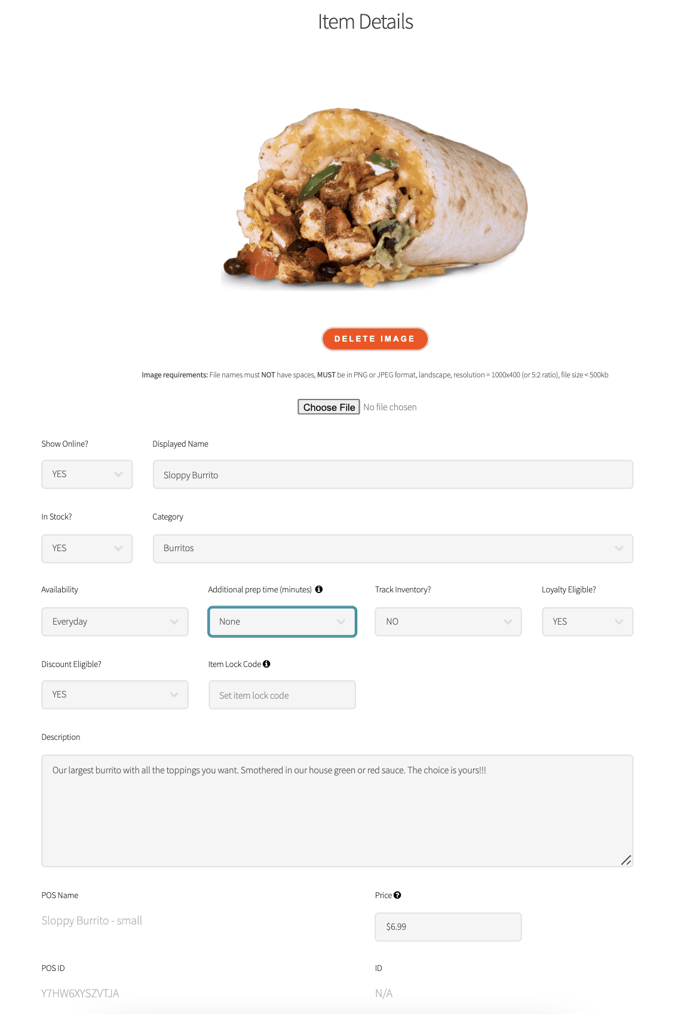
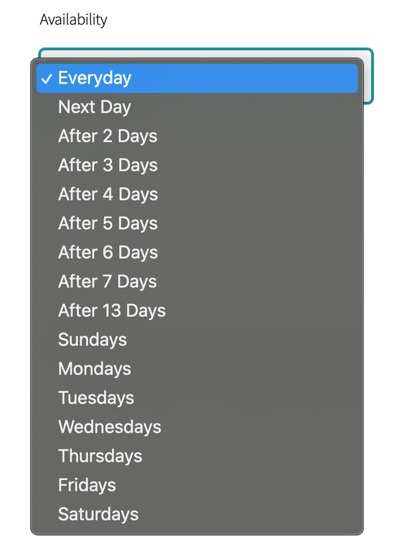
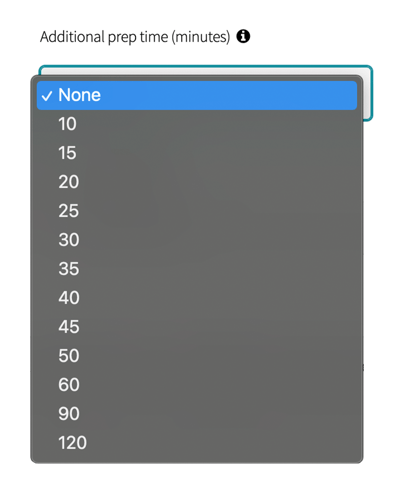
"Additional Prep Time (minutes): Tickets containing items with additional prep time will be printed immediately, regardless of quoted pickup time."
If you are set to print based on prep time, but you are still seeing some future orders printed immediately: This is because one or more of your items in that order had additional item-level prep time.
