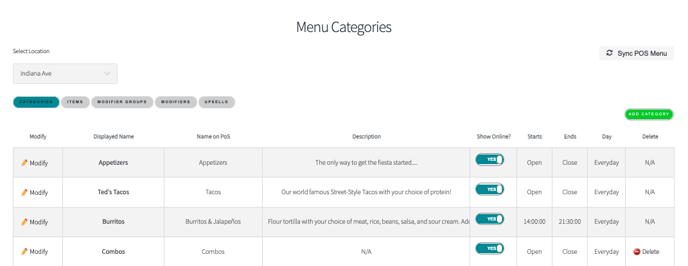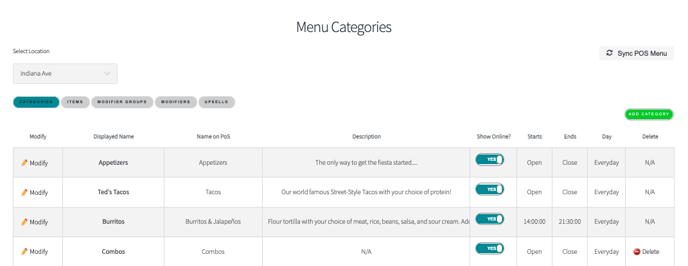How do I show & hide my categories?
- Log into the Hazlnut dashboard & go to the 'Menu' section
- Search for the category and change the "Show Online?" toggle to blue (ON) or grey (OFF)
- Or, you can click 'Modify' next to the category you wish to edit
- Set 'Show Online?' to YES if you want this item to be available
- Set 'Show Online?" to NO if you want to hide/remove this item
- Optional: Update the available days if this menu should only appear one day a week or change the time if it should start and cut-off during specific hours.
- Remember to save your changes!
- Repeat for all categories this applies for.