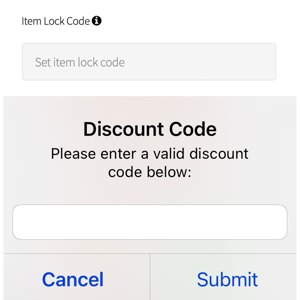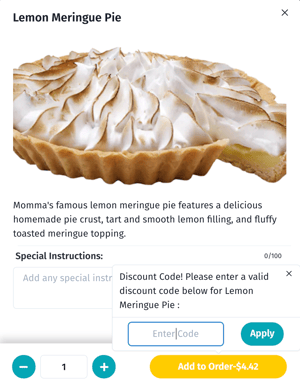You can now make certain items *exclusive* with a lockout code. This is great for employee specials, members-only merchandise, and more! Make your loyal members feel extra special with a unique passcode to unlock these items.
Items with lock out code will require the code when adding the item to your cart on web online ordering and app mobile ordering.
- Log into the Hazlnut dashboard & go to the 'Menu' section
- Click on the 'Items' tab
- Click 'Modify' next to the item you wish to edit
- Set item lock code: Enter a short, easy-to-remember passcode that can be shared with an exclusive group of guests
- Remember to save your changes!