Item Maximum Applies
Message reads: "This item only allows a maximum purchase quantity of #. You won't be able to check out with this item until you meet the requirements."
If this message has a number 1 or greater, it means you are setup to only allow that amount of this item per transaction. This could be if you limit 2 Vanilla Confetti Cakes per purchase or the reservation of 5 kids tickets per transaction.
If this message shows 0 or a negative number, it means the inventory tracking is turned on, but someone on your team managed the In Stock? button from the Hazlnut dashboard.
With inventory tracking enabled, please be sure your team only manages inventory levels from your PoS and not from Hazlnut. Once the stock count on your PoS is updated, it removes this pop-up and switches it back to normal.
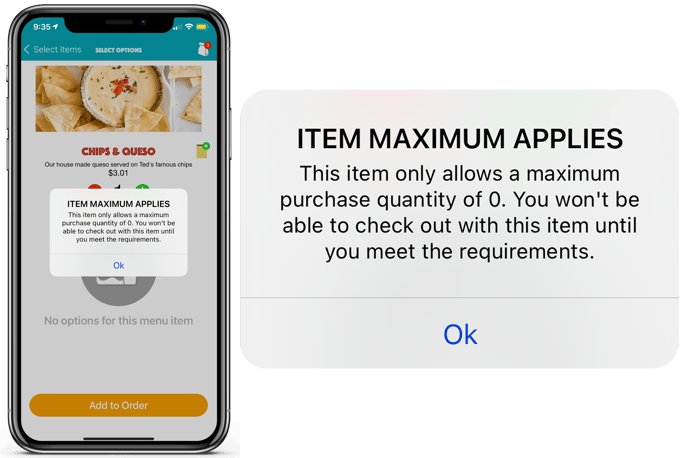
Tracking Inventory?
Please contact support@hazlnut.com if you would like to remove or add this function from your item(s).
