Links
If you ever forget to bookmark your OLO link or Catering link, look no further!!!
From the Hazlnut dashboard, you will see the Locations page upon login. On the right side of the screen (next to the Active/Inactive toggle) you will see all your links:
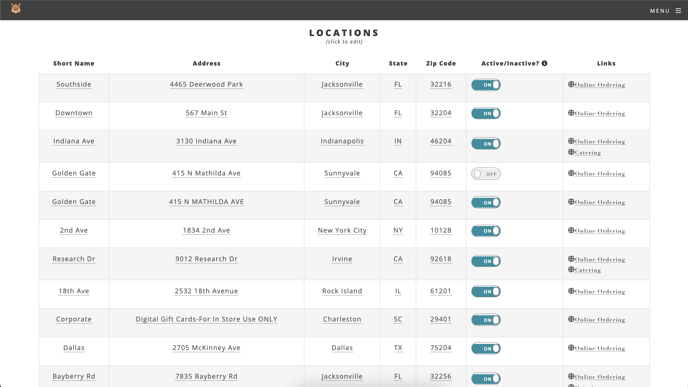
If you don't see your link, please contact us at support@hazlnut.com
If you see a link for your new location, but the menu hasn't been setup or cloned yet, please mention this to our support team at support@hazlnut.com so we can begin activation for your new store!
