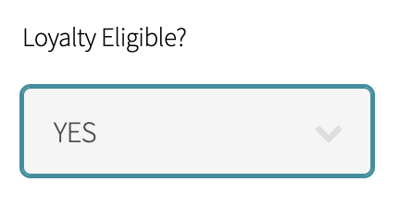Loyalty Eligible
Turn this setting OFF if your guests shouldn't be able to earn points for certain items on your menu. For example, some restaurants disable their catering items from loyalty eligibility.
- Log into the Hazlnut dashboard & go to the 'Menu' section
- Click on the 'Items' tab
- Click 'Modify' next to the item you wish to edit
- Change the "Loyalty Eligible?" setting to NO if guests cannot earn points for these items.
- Change the "Loyalty Eligible?" setting to YES if guests can earn points for these items.
- Remember to save your changes!