Loyalty Stats
Review loyalty transaction details for point redemption and adding points
- Log into the Hazlnut dashboard
- On the top right corner of the screen, click on the menu button ≡
- Click on "Loyalty"
- Select the "Stats" tab
- Allow the page a few minutes to fully load your entire list of registered customers
- Search the page for your customer's username and/or email address
- Mac computers: Command ⌘ + F
- Other computers: ctrl + F
- Click on the check-box next to the customer's username ✓
- Scroll to the very bottom of the page
- Click on "Details"
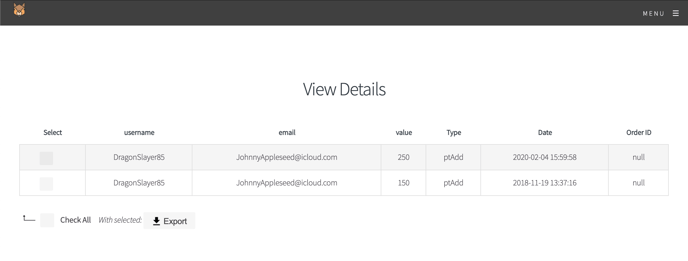
Award Points
If a customer recently left you a great review online, or had a bad experience, you can express your appreciation and apologies by sending them points. These are points you are gifting to your guest without them spending the extra money for them.
- From this "Loyalty Stats" tab, select the user with the check-box next to the customer's username ✓
- Scroll to the very bottom of the page
- Tap on "Award Points"
- Enter the amount of points you want to gift them with. If you wish, you can include a notification.
Most customers don't know the exact number of points they have at any given moment. Including a notification is a great way to prompt your guest to check out their new points balance, and to express your appreciation or apologies to them.
Remove Points
If you gave a customer a reward without having them use their points first, or if you issue the guest a refund for their order, you might find yourself in a situation where you want to deduct points from a customer's account
- From this "Loyalty Stats" tab, select the user with the check-box next to the customer's username ✓
- Scroll to the very bottom of the page
- Tap on "Award Points"
- Enter a minus symbol before the value to subtract that amount of points. If you wish, you can include a notification to explain why you are deducting those points from their account.
Including a notification can eliminate any confusion for customers who had a high amount of points, and suddenly find much less points in their app.
