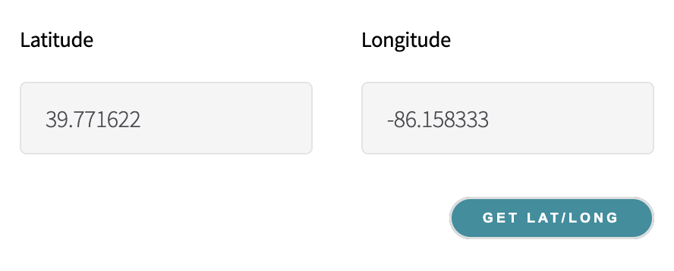- Help Center
- Location Settings
- Location Settings
Map Pin Coordinates
When customers open your app, they will be greeted with a map screen to make sure they're ordering from the location nearest to them and pull up additional location information, if necessary.
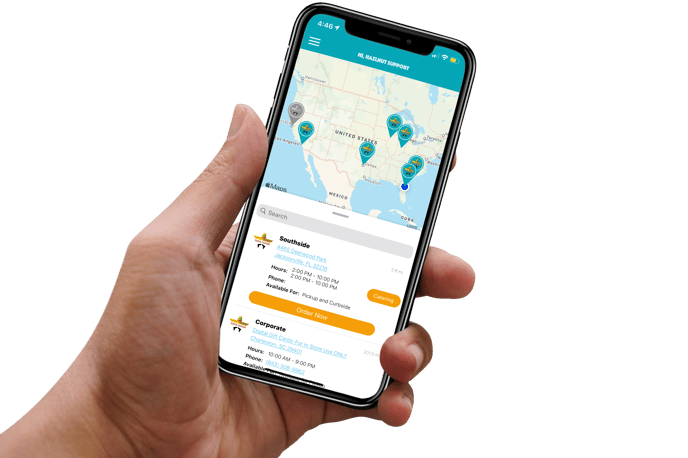
This can be set up from the ‘Locations Manager’ page:
- Clicking on the Short Name of the restaurant
- Scroll to the center of the page where it says 'Address Info'
- Here, you can enter your exact map coordinates by right clicking on your pin on Google Maps or you can click our 'Get Lat/Long' button to extract coordinated based on your street address & zip code
- Remember to save your changes!