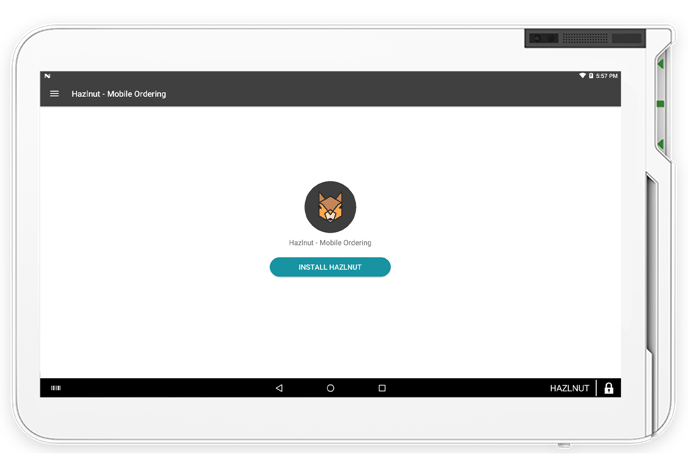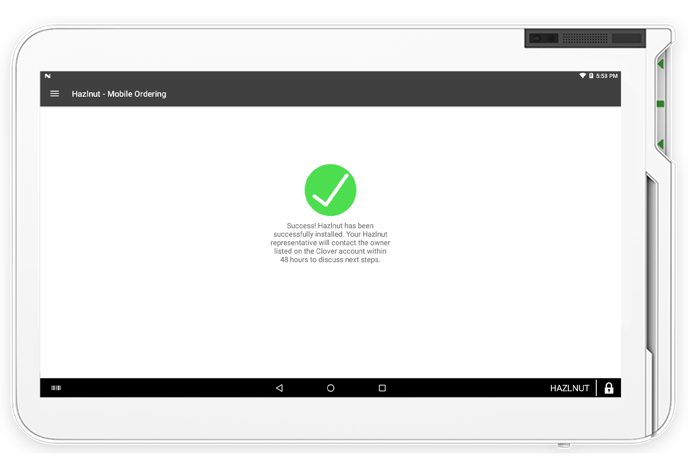New Location
If you are in the process of adding a new location or would like to add a franchise store to your Hazlnut account too, look no further!
There are only 3 things we would need to begin setting up the new location:
- App on Clover: Please download the Hazlnut app on all Clover devices at the new location. Once downloaded, you will need to open the app on the Clover device and click the teal "Install" button.
- Billing: Let us know if this location can be billed to the current card on file, or if you need a new Payment Authorization form to bill this location separately.
- Clone & Go-Live: Once the above is complete, please revise your current menu. Then, let us know when you want us to clone/copy everything over to the new location. Let us know which date you plan to go-live with your new location
Please email our team at support@hazlnut.com in order to initiate this process.
This process can take around 5-8 hours, so it's best to do it at least 3 days before your grand opening so you have time to review the clone, place a test order and check out the printer setup.