Quoted time to have the food in the customers' hands (in minutes) from when the order is placed.
Average Order Prep-Time
This is your quoted prep-time across all items & orders*. Think about how long it typically takes the kitchen to receive, prepare, and pack an order to have it ready to leave the door. This is your average order prep-time.
If you experience an unexpected spike in orders or you're understaffed, your prep-time can be adjusted from the Hazlnut app without needing to log into the dashboard.
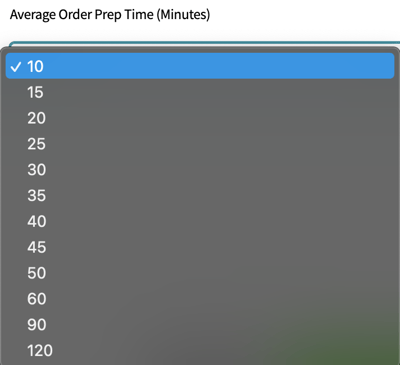
Dollar Lockout
By default, this will add 10 minutes per $50 spent on an order through Hazlnut. You can change this to be lower or higher depending on your average kitchen capacity.
So if your prep-time is 10 minutes on average, but a customer order $55 worth of food, they will be quoted a 20 minute prep-time. If your prep-time is 10 minutes on average, but a customer order $110 worth of food, they will be quoted a 30 minute prep-time instead.
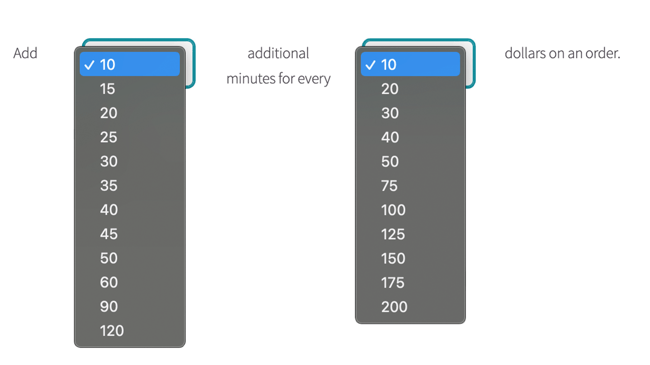
Delivery Zones
This is how long it takes to deliver the order to their address in this set zone. Remember, your prep-time is how long it takes to have the order packed & ready to leave the door. So, think of this as your average driving time which will be added to your Average Order Prep-Time.
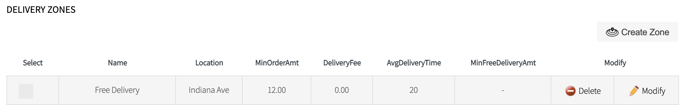
Additional Item Level Prep-Time
This feature is intended for catering style items or large bakery items you need to be notified about further ahead of time in order to set aside the ingredients and prepare it with enough notice. Tickets containing items with additional prep-time will print immediately, regardless of quoted pickup time. Even for future orders, the ticket would still print out immediately at the time the order is placed.
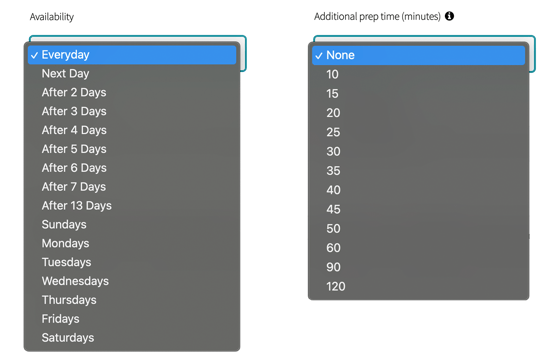
Dynamic Prep-Time
This is an artificial learning feature across our entire platform that will record your average sales volume at any given time looking back at the past 4 weeks in order to get a feel for the capacity your business can handle each weekday. It's intended for when you get caught up in an unexpectedly high volume of orders due to a nearby event or a large group that visits. If you're on pace to exceed your average volume for that day around this time, it will automatically make adjustments to your prep-time.
It will look back at the last 30 minutes and account for any orders in progress. Then it will calculate how much additional prep-time is needed to accommodate for an unusual spike in sales volume from both in-store orders and those through Hazlnut. This will also account for future orders falling inside this window.
This cannot be adjusted or modified from the dashboard, but if you reach out to support@hazlnut.com we can increase or decrease the sensitivity.
Sensitivity of Spike factor: will react when your volume is 1.5x higher than usual at this time on this day of the week (the lower the spike factore, the more likely the system will react to add additional dynamic prep-time)
Aggressiveness is the maximum additional time to be added: by default it will quote no more than 4x your prep-time (this can be increased to add more or less prep-time dynamically to your current prep-time).
