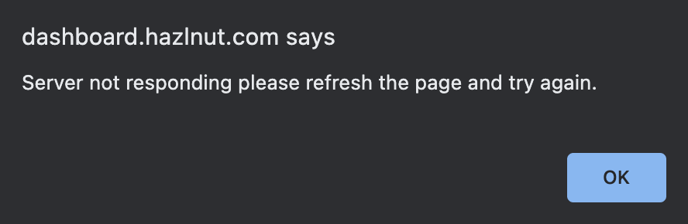If you are seeing this error on the Hazlnut dashboard while trying to create an order type or custom message, please review the message being entered and check for special characters:
- Only use numbers, spaces and letters here
- ABC 123
- Special characters are not accepted:
- including - dash -, ¿ question marks ?, & ampersand &, and the @ At Sign @
- Currency, math, punctuation, symbols, pictographs and emojis
- `~!@#$%^&*()_+-=<>?:"{}|,./;'[]\`¡™£¢∞§¶•ªº–≠≤≥÷…æ“‘«®∫µß∑☻ ♡ ✓
- Check for accents and tilde marks on your text, maybe removing it will resolve this:
- é, ñ, ü, î, ø, å
Once you've hit OK on the error notification, delete any special characters and try to save again. You will see a successful notification! ☺︎