Setting up an external (non-Clover) scanner
Ensure you are using a Zebra/Motorola/Symbol DS9208 Handheld 2D Barcode Scanner with USB Cable
First, ensure background scanning has been turned on from the Hazlnut App Settings. Then, scan this barcode while the scanner is hooked up to your Clover station:
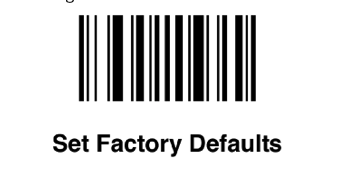
Finally, scan this barcode while the scanner is hooked up to your Clover station:
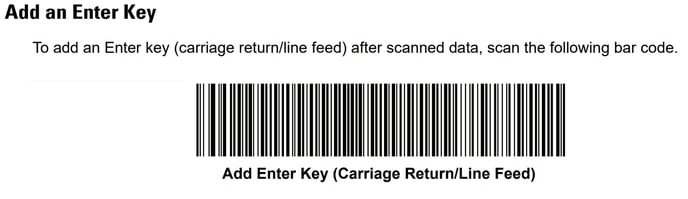
Make sure background scanning has been turned on!
Additional Information:
The following scanners are compatible and supported by your Clover Station and Clover Mini:
- Motorola LI2208 Scanner – Clover-customized version (Recommended and available through your Clover salesperson)
- Motorola DS9208
- Motorola DS4208
- IDTECH IDBA-4244SR
- Honeywell MS7580
- Unitech AS10
NOTE
If your scanner does not work with your Clover device right out of the box, you may need to program it by scanning a barcode needed to add a carriage or return line. Check your scanner’s user guide for the barcode and scan it. Your scanner should work with your Clover device after scanning.
