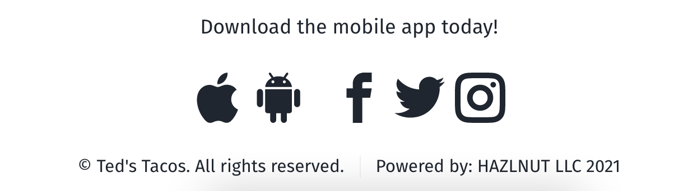Social Media Links
Add social media links to the bottom of your online ordering site
- Log into the Hazlnut dashboard
- Access the menu bar ≡ to click on 'Settings'
- Click on 'Advanced'
- Check that you have the correct location selected on the top left corner
- Click to expand the 'Social Media Links' section of the Advanced Settings
- Copy-and-Paste your social media URLs and they will appear at the bottom of your online ordering site with clickable social media icons
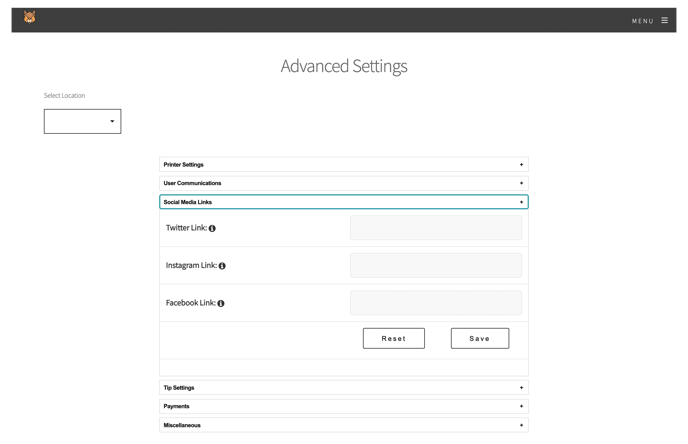
Remember to save your changes!
Appearance
Social Media icons will appear at the bottom of the web online ordering page: