Special Instructions
Customers can alert you of an allergy, request to remove certain toppings, or ask for something that cannot be found in the modifiers of that item.
By default, all menu items have a special instructions text box. The character limit is set to our recommended maximum of 44 characters; this amount reduces paper waste on the printed receipt and best suites the majority of screen sizes.
If you would like to add or remove this ability from online ordering, please visit the Advanced Settings from the Hazlnut dashboard and expand the 'Miscellaneous' section.
You can also increase or decrease the word count between 30 (recommended minimum) and 120 (maximum allowed). Please contact support@hazlnut.com to change the character limit for your location(s).
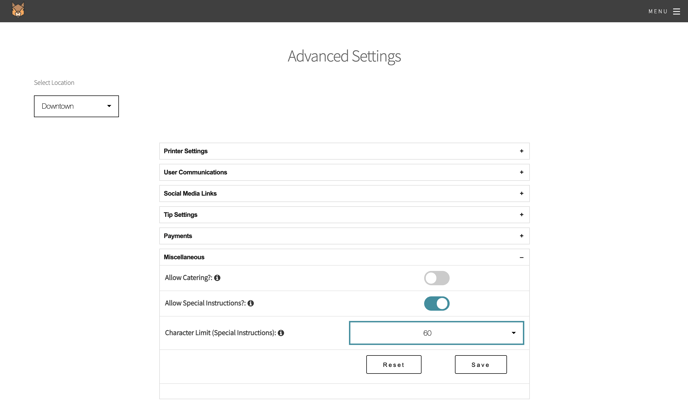
How to edit?
- Log into the Hazlnut dashboard
- Click on the Menu ≡ on the top right corner
- Click on Settings, then go to 'Advanced'
- Tap to expand the 'Miscellaneous' section
- Here you can turn on or off the 'Allow Special Instructions?' setting
- Remember to save your changes!
Appearance on the apps:
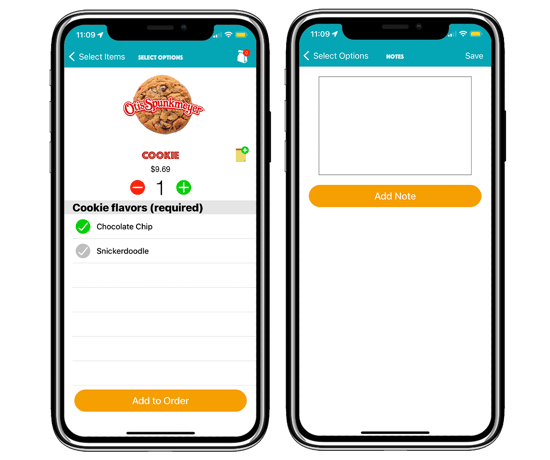
This is how the special instructions note box appears on the OLO (web online ordering):
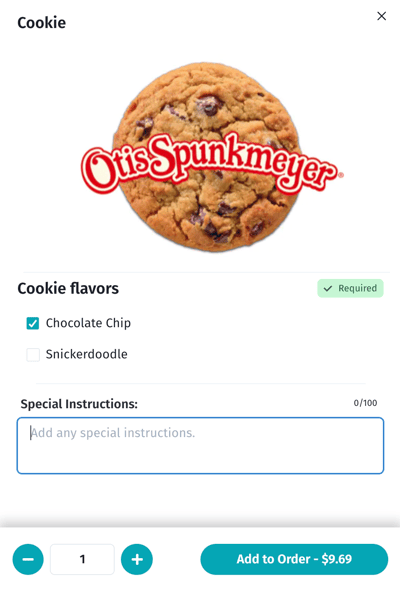
The special instructions are unique to each item, and are not 'order notes'
We do not recommend increasing beyond 90 characters.
