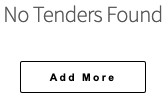Tender Settings
- Log into the Hazlnut dashboard
- Click on the Menu ≡ button on the top right corner
- Go to 'Settings'
- Then click on 'Advanced' on the top right corner
- Here, you will have access to optional setting adjustments and can add different acceptable payment methods for your business (Card, Cash, ATH Móvil)
- Click on 'Tenders' on the bottom left corner
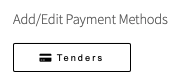
- Click on 'Add More' to turn on card-only, cash-only or both
- Drag-and-drop the different payment methods to your desired display order.
- Whichever is first will be the default payment type your online ordering is set to. Most businesses keep card as #1.
- Turn the toggles on/off based on availability
- Remember to save your changes!
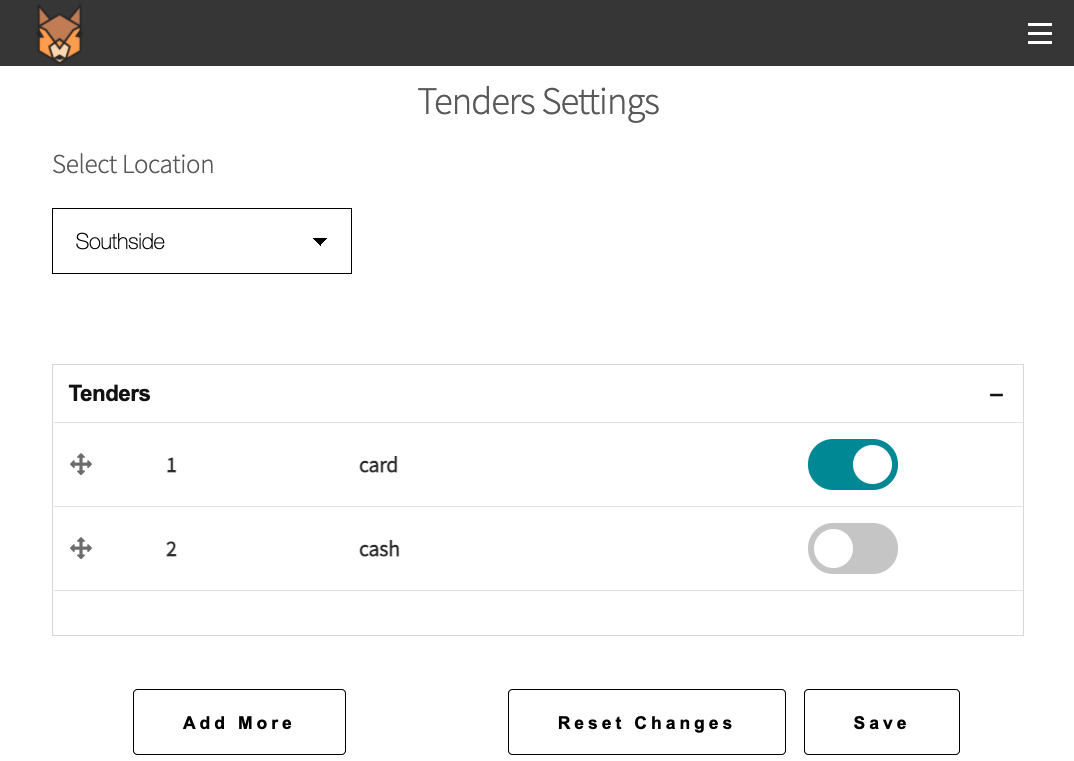
No Tenders Founds
By default, all businesses will have 'Card' as the only default payment type unless another is added or 'Card' is removed.
If it says 'No Tenders Found', our system will automatically turn on card-only.
Gift Cards and Pay-In-Person Options
If you would like to accept gift cards, it is not currently supported by our system. However, we can rename the 'Cash' tender to say 'Pay-In-Store' instead. This way, your customer can have an option to pay with gift cards, cash or card in-person.