Default Modifiers
these pre-selected modifiers are what your item already "comes with"...
How do they work?
If they are pre-selected, they will not print on the receipt.
If they are un-checked, they will add a note saying "NO - Onions" as if your customer removed that ingredient or topping from their food.
How do they look?
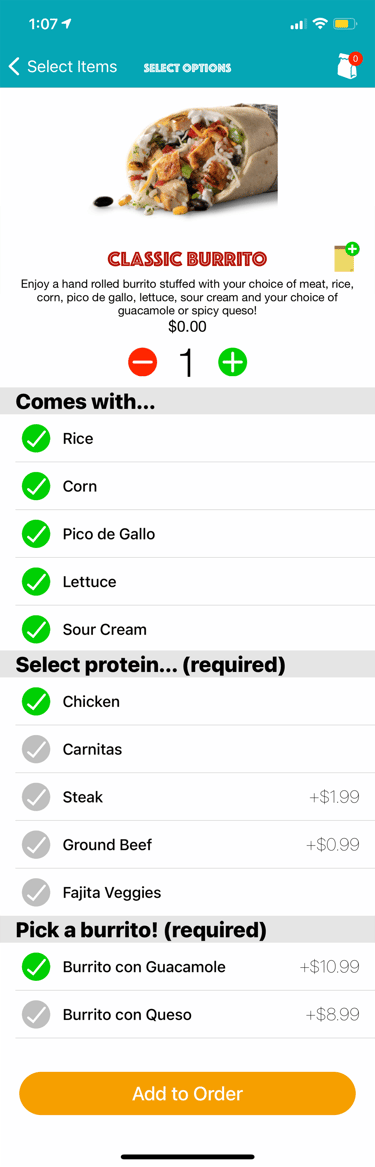
How will it print?
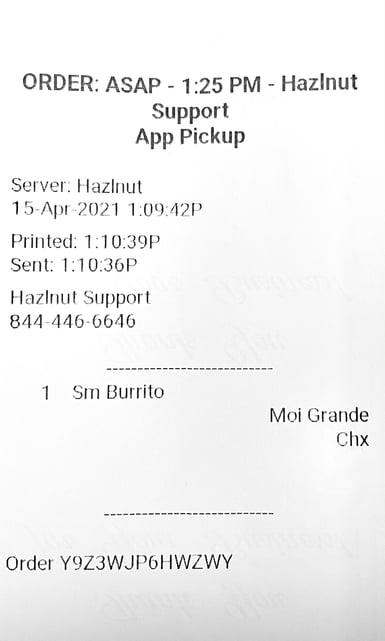
How do I set it up?
Check out this FAQ outlining each step of the process!
How do I un-check them?
- Go to the 'Items' tab
- Find your intended item and click 'Modify'
- Scroll down to the bottom and look for the modifier group the defaults are in
- Click 'Modify' next to this group
- Deselect the defaults so they are no longer pre-selected for the customer ✓
- Click 'Save'
- Repeat for all items you are removing pre-selected defaults from
Make sure these modifiers exist in your inventory! If they are modifiers created on Hazlnut, they will be considered "Note Modifiers" and will always print out no matter if they're pre-checked or not... They will not follow those rules outlined above.
Contact support@hazlnut.com if you would like to "print ALL mods" no matter if they're pre-checked or not
