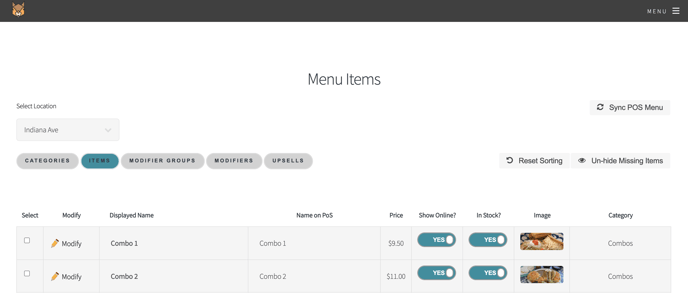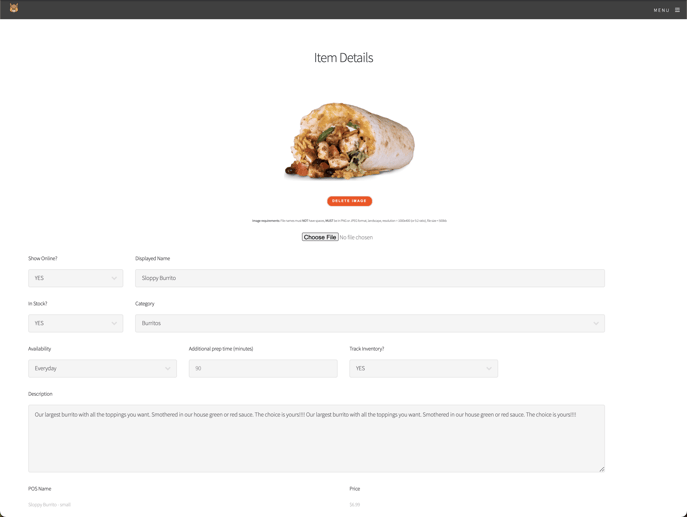How do I show & hide my items?
- Log into the Hazlnut dashboard & go to the 'Menu' section
- Click on the 'Items' tab
- Search for the item and change the "Show Online?" toggle to blue (ON) or grey (OFF)
- Or, you can click 'Modify' next to the item you wish to edit
- Set 'Show Online?' to YES if you want this item to be available
- Set 'Show Online?" to NO if you want to hide/remove this item
- Remember to save your changes!
- Repeat for all items this applies for.