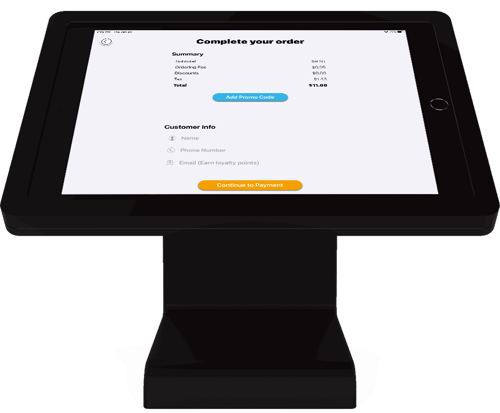Loyalty Points
If you have an existing mobile ordering and loyalty app with Hazlnut, your customers can also earn points while ordering on the kiosk!
At the check-out screen we can add an email address field for customers to type in a registered email address and earn points. Keep in mind, the email address they enter here must already be associated to a Hazlnut account for your business.
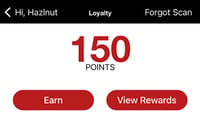
Upon your request, we can enable the "email address" field at the check-out page.
It will appear like the image above, with an email @ envelope icon, 'Email' label, and '(Earn loyalty points)' hint. The hint can be customized up to 25 characters.
Please email support@hazlnut.com to get it set up
Promo-Codes
If you run promotions for online ordering through Hazlnut, those same codes can now be entered into the kiosk too!
The customer will be prompted to Add Promo Code at check-out before moving to the payment screen.