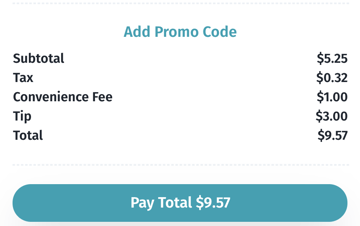Service Fees
You can charge customers for their orders placed on Hazlnut to help offset a portion of the cost. This can be a flat dollar amount or a percentage of their subtotal.
- Create a new order type, or edit an existing order type
- At the very bottom, it will prompt you to enter a Fee amount. This amount should be entered with decimals: 1.50 (for $1.50) or 10.00 (for 10%)
- Fee Label: This is the name of the fee your customer sees at checkout. This explains to them what this fee is intended for. You can also name it to "Service Fee", "Convenience Fee" or "Ordering Fee" - Maximum of 20 characters
How to add a service fee on Order Type settings:
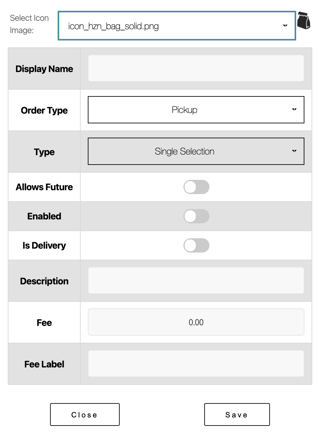
Appearance to the customer at checkout: