Our store hours are correct...
The Active/Inactive toggle should always stay on by default: this indicates whether you are currently open for business & accepting orders, or not...

From the Hazlnut dashboard, as soon as you login there are toggles that are blue & grey depending on whether you are accepting orders or not.
To turn on ordering, simply switch the toggle from grey to blue.
Active is already turned on...
Go to 'Order Types' settings to confirm your order types are all enabled.

Order types are enabled...
Please make sure your store hours are accurate, in the correct time zone, and that your opening time is before your closing time...
Please visit this FAQ to setup your hours of operation

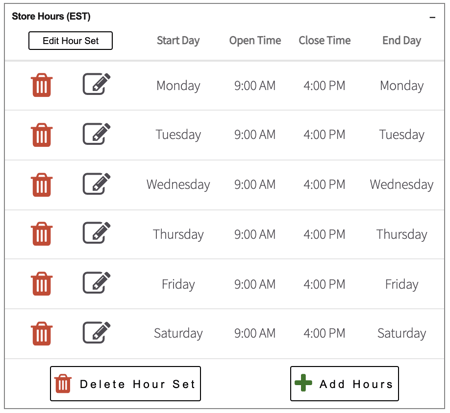
Be sure you're set to the right time zone and review the Start Day and End Day are accurate. The End Day should always be the same, or the next day of th start.
But we have split hours...
If your business has split lunch & dinner hours, it's possible an employee accidentally adjusted the hours or open/closed settings from the Hazlnut dashboard which could have messed up your hours of online operations...
