Ticket Printed Too Early
By default, receipts will always print with just enough time to be prepared based on your Average Order Prep Time (Minutes).
If your Future Orders are printing far in advance, it is likely they are printing out immediately (as soon as the customer places the order). With Future Orders enabled, you have the option to change the printing settings for your future orders from the 'Advanced Settings':
- By default, we will always print orders "on-time" with just enough time to prepare the food based on your average order prep-time
- Turn on "Print Future Orders Immediately?" from the Advanced Settings if you would like us to print all orders as soon as they are received, regardless of how far in advance.
- With this turned on, please be sure you keep careful record of your advance orders so you don't accidentally miss someone's order.
If you are set to print based on prep time, but you are still seeing some future orders printed immediately: This is because one or more of your items in that order had additional item-level prep time.
"Additional Prep Time (minutes): Tickets containing items with additional prep time will be printed immediately, regardless of quoted pickup time."
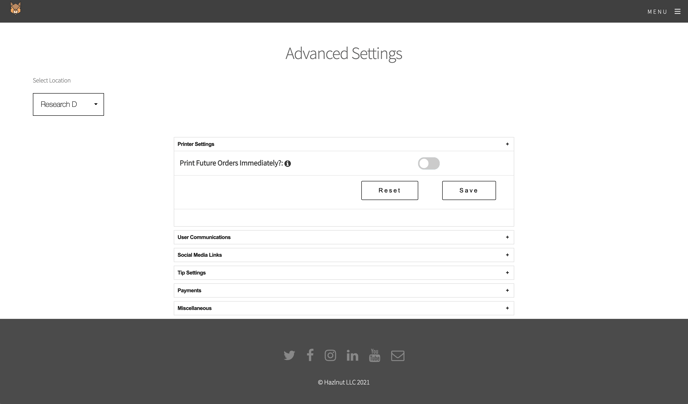
Gray means orders will only print based on prep time.
If this is blue, your orders will print as soon as they are placed.
