Hazlnut App: Communicating with your PoS
Why do I need to keep the Hazlnut app actively running on my PoS? What happens if my devices are not responding?
The Hazlnut app on Clover is there to communicate between the Clover and our dashboard.
Please do not close out or delete the Hazlnut app.
Recommendation: Every few hours, tap to open the Hazlnut app to make sure another employee hasn't accidentally closed it out.
While the app is open (actively running in the background) orders from Hazlnut will be able to communicate with your PoS for payment processing, printing, inventory tracking, and more!
If we cannot communicate with the Clover devices at your locations, we will not be able to send you orders and print those orders. Basically, your customers will pay and show up, but their meal won't be ready for them!
We will always notify you by phone & email if your Hazlnut Clover app is not responding. The information provided in the location section of the dashboard is the contact information we will use to notify that specific location.
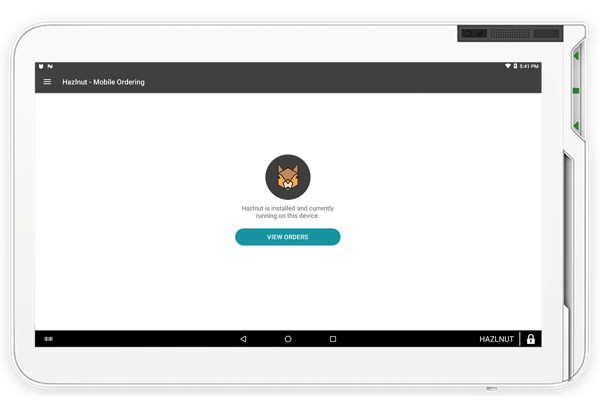
What can I do with the Hazlnut app on my PoS?
The Hazlnut app also allows you to access the Hazlnut dashboard so you can easily make display updates on-the-fly! Use the Hazlnut app to:
-
- Turn on or off the location in a pinch
- Enable/disable order types
- Update your average prep time
- Access the Hazlnut dashboard
- Sync inventory to Hazlnut
- Test print
- Turn on order tracking & update order statuses
- Scan for loyalty & rewards
- And more!
