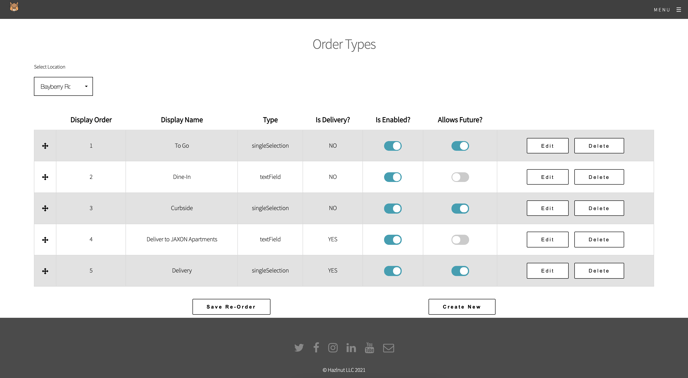- Help Center
- Location Settings
- Order Types
Curbside
When customers select Curbside Pickup, they will be prompted to enter their vehicle information:
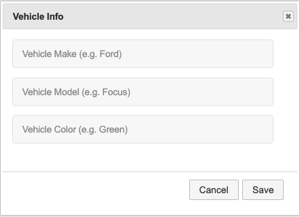
This information will be printed as an order note on both printed receipts...
Curbside orders will automatically be treated as ASAP. If you are enabled to accept future orders, the customer can click their 'Ready At' time to select a future date and time.
You can create the curbside order type from your Order Type settings. To actually begin offering curbside, please turn on the 'Is Enabled' toggle